# vue-cli-plugin-e2e-codeceptjs
Hey, how about some end 2 end testing for your Vue apps? 🤔
Let's do it together! Vue, me, CodeceptJS (opens new window) & Puppeteer (opens new window). 🤗
Browser testing was never that simple. Just see it! 😍
I.amOnPage('/');
I.click('My Component Button');
I.see('My Component');
I.say('I am happy!');
// that's right, this is a valid test!
# How to try it?
Requirements:
- NodeJS >= 8.9
- NPM / Yarn
- Vue CLI installed globally
npm i vue-cli-plugin-codeceptjs-puppeteer --save-dev
This will install CodeceptJS, CodeceptUI & Puppeteer with Chrome browser.
To add CodeceptJS to your project invoke installer:
vue invoke vue-cli-plugin-codeceptjs-puppeteer
You will be asked about installing a demo component. If you start a fresh project it is recommended to agree and install a demo component, so you could see tests passing.
# Running Tests
We added npm scripts:
test:e2e- will execute tests with browser opened. If you installed test component, and started a test server, running this command will show you a brower window passed test.- Use
--headlessoption to run browser headlessly - Use
--serveoption to start a dev server before tests
- Use
Examples:
npm run test:e2e
npm run test:e2e -- --headless
npm run test:e2e -- --serve
This command is a wrapper for
codecept run --steps. You can use the Run arguments and options here.
test:e2e:parallel- will execute tests headlessly in parallel processes (workers). By default runs tests in 2 workers.- Use an argument to set number of workers
- Use
--serveoption to start dev server before running
Examples:
npm run test:e2e:parallel
npm run test:e2e:parallel -- 3
npm run test:e2e:parallel -- 3 --serve
This command is a wrapper for
codecept run-workers 2. You can use the Run arguments and options here.
test:e2e:open- this opens interactive web test runner. So you could see, review & run your tests from a browser.
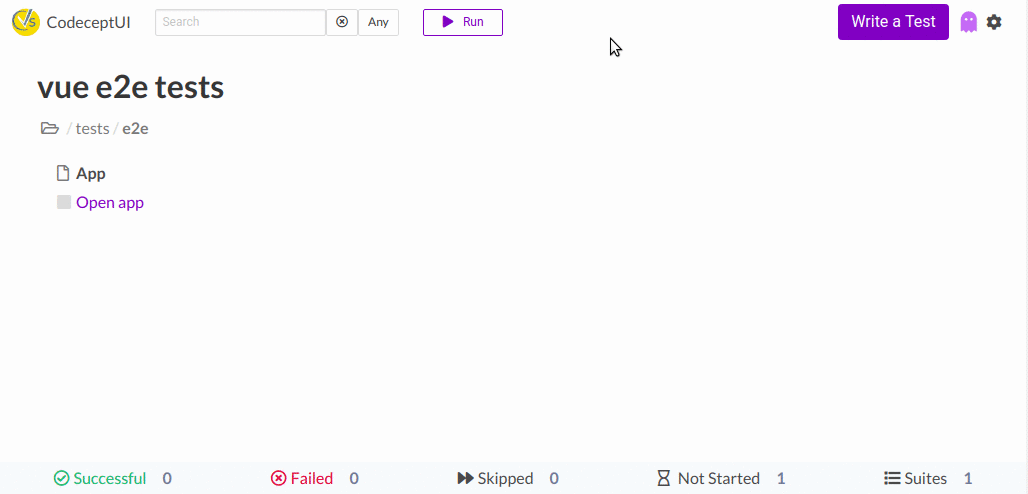
npm run test:e2e:open
# Directory Structure
Generator has created these files:
codecept.conf.js 👈 codeceptjs config
jsconfig.json 👈 enabling type definitons
tests
├── e2e
│ ├── app_test.js 👈 demo test, edit it!
│ ├── output 👈 temp directory for screenshots, reports, etc
│ └── support
│ └── steps_file.js 👈 common steps
└── steps.d.ts 👈 type definitions
If you agreed to create a demo component, you will also see TestMe component in src/components folder.
# Locators
For Vue apps a special vue locator is available. It allows to select an element by its component name, and props.
{ vue: 'MyComponent' }
{ vue: 'Button', props: { title: 'Click Me' }}
With Playwright, you can use Vue locators in any method where locator is required:
I.click({ vue: 'Tab', props: { title: 'Click Me!' }});
I.seeElement({ vue: 't', props: { title: 'Clicked' }});
To find Vue element names and props in a tree use Vue DevTools (opens new window) extension.
Turn off minification for application builds otherwise component names will be uglified as well
Vue locators work via Playwright Vue Locator (opens new window).
# How to write tests?
- Open
tests/e2e/app_jsand see the demo test - Execute a test & use interactive pause to see how CodeceptJS works
- Learn CodeceptJS basics
- Learn how to write CodeceptJS tests with Puppeteer
- See full reference for CodeceptJS Puppeteer Helper
- Ask your questions in Slack (opens new window) & Forum (opens new window)
# Enjoy testing!
Testing is simple & fun, enjoy it!