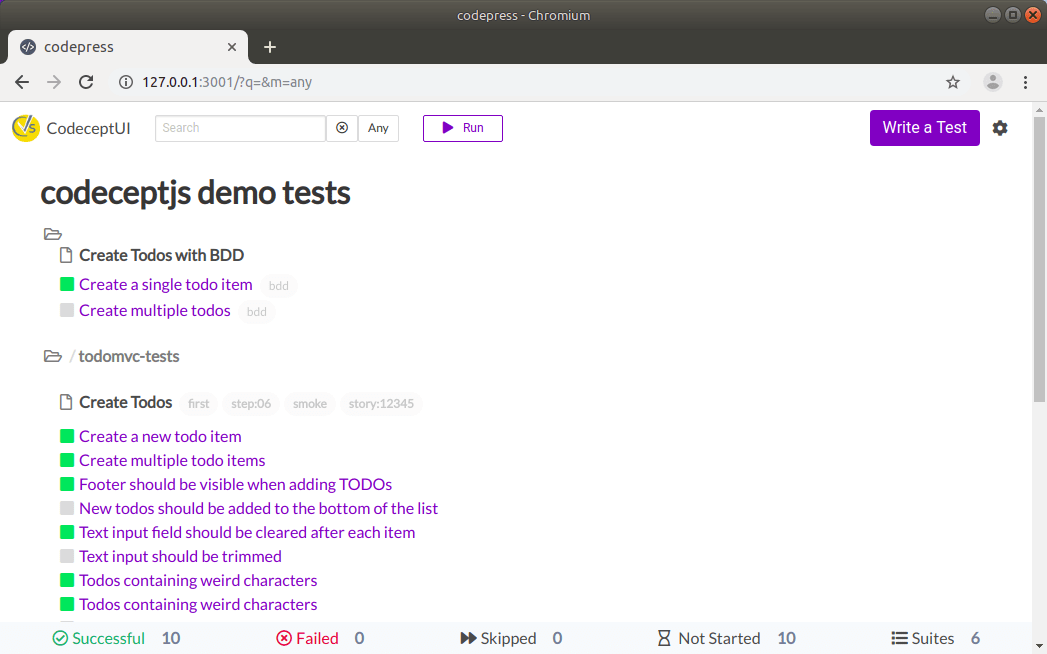
# CodeceptUI
CodeceptJS has an interactive, graphical test runner. We call it CodeceptUI. It works in your browser and helps you to manage your tests.
CodeceptUI can be used for
- running tests by groups or single
- get test reports
- review tests
- edit tests and page objects
- write new tests
- reuse one browser session accross multiple test runs
- easily switch to headless/headful mode

# Installation
CodeceptUI is already installed with create-codeceptjs command but you can install it manually via:
npm i @codeceptjs/ui --save
# Usage
To start using CodeceptUI you need to have CodeceptJS project with a few tests written.
If CodeceptUI was installed by create-codecept command it can be started with:
npm run codeceptjs:ui
CodeceptUI can be started in two modes:
- Application mode - starts Electron application in a window. Designed for desktop systems.
- Server mode - starts a webserver. Deigned for CI systems.
To start CodeceptUI in application mode:
npx codecept-ui --app
To start CodeceptUI in server mode:
npx codecept-ui